Hello world!
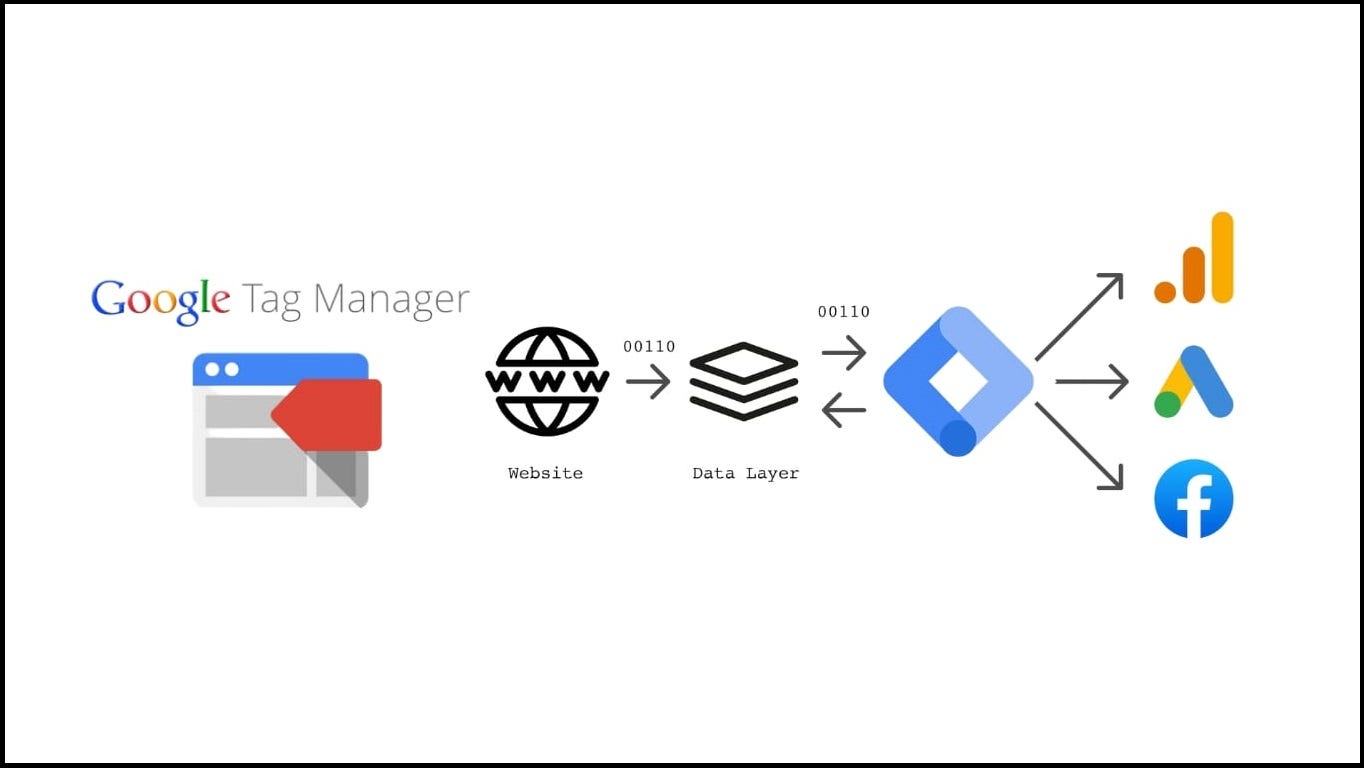
What is the Use of Workspaces in Google Tag Manager (GTM)?
Workspaces in Google Tag Manager (GTM) allow multiple users to work on different changes simultaneously without overwriting each other’s work. They help manage collaboration, version control, and testing effectively.
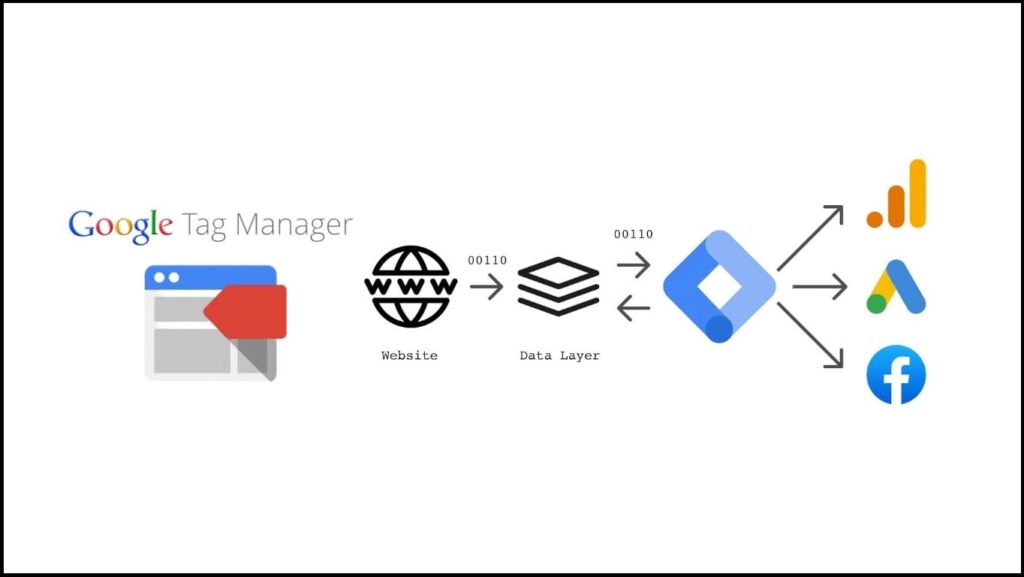
Key Benefits of GTM Workspaces
1. Allows Multiple Users to Work Without Conflicts
- Different team members can work on separate changes at the same time.
- Prevents accidental overwrites when publishing updates.
2. Simplifies Change Management & Testing
- You can test changes in a workspace without affecting the live environment.
- Once verified, changes can be merged and published safely.
3. Version Control & Rollback
- Each workspace keeps track of modifications before they are published.
- If needed, you can revert to a previous version.
4. Supports Large-Scale Implementations
- Ideal for teams managing multiple tracking setups (e.g., Facebook Pixel, Google Analytics, Conversion Tracking).
- Developers can work on advanced tracking while marketers manage basic tags.
5. Temporary Workspaces for Specific Projects
- GTM automatically creates a workspace when you edit tags, triggers, or variables.
- You can also create a new workspace for specific campaigns or testing.
Example Use Case
Let’s say your marketing team wants to update Facebook Pixel, and your development team needs to configure a new custom event for GA4.
- Marketers create a workspace → Add Facebook Pixel changes.
- Developers create another workspace → Configure GA4 event tracking.
- Both teams work independently → No risk of overwriting each other’s changes.
- Changes are reviewed & merged → Published without conflicts.
Conclusion
🚀 Workspaces in GTM provide a structured way to collaborate, test, and deploy changes efficiently while avoiding conflicts. This is crucial for teams working on large-scale tracking implementations.
Hi, this is a comment.
To get started with moderating, editing, and deleting comments, please visit the Comments screen in the dashboard.
Commenter avatars come from Gravatar.